Software Tailoring
Q360™ Supporting Our Customer’s Vision – Customization
Many software companies talk about flexibility or scalability. Solutions360 can truly make this claim. The foundation of our Q360™platform is designed to handle all aspects of a service-based business from sales to project management to project accounting and finally to service dispatch for maintenance and support.