In this edition of Clear Talk, Tofiq Indawala shows us how to monitor project profitability in Q360.
First of all, who needs to look at project profitability data?
Typically, the accounting team, executives, as well as the sales team and account managers need to tap into projects and check their progress along the way. But, the most frequent users of this data are project managers, who have to control the project from a cost perspective and make sure everything stays on track financially. All access in Q360 is based on permissions, so only people with the right permissions will have access to look at project profitability data.
Data in Q360 is easily accessible in real time, which allows you to monitor profitability over the course of the project.
In the video, Tofiq demonstrates how to navigate the projects profits tab details profitability from the inception of the project. This tab shows the original sale, and incorporates any change orders that might have taken place.
The full details of the project are available to the project managers as well as any other responsible staff within the organization. Plus, the report is designed so that it can be used to communicate the project progress with the customer as well as for internal status meeting.
“You are able to see the entire project portfolio in terms of costs and financials, and overall percent complete,” says Tofiq.
The cost control columns breakout the details for each individual cost, such as labor and equipment. For example, under labor, it show the total number of budgeted hours (what as originally sold), and the impact of any change orders. There is also a comparison between the hours budgeted vs. consumed and how that compares to the percentage of completion.
“We can get in much more detail here,” says Tofiq. “Let’s take a look at the total hours that we’ve used thus far, so we see that the total hours that we have committed and how many hours are used thus far. Here we are able to see the overall details for each different type of labor, so engineering versus designing versus installation and so on. We can see the total numbers that were sold or budgeted, we can also see how many hours were consumed and we can see the difference between hours as well as cost. So, depending on the rate of the resource that we use, our cost can be over or under, and vice versa with the hours.”
The project profitability information is available in real time as people are entering their time, as purchases are happening and people are using the equipment.
For much more information about monitoring project profitability in Q360, watch the demo below.
Thanks again for watching Clear Talk. Send us your questions and let us know what other video demos you would like to see.