Integrators almost always end up with extra inventory on every project. Sometimes the client changes their mind, sometimes product is over-ordered, and sometimes there is just a mistake but it’s too costly to return to the vendor. Whatever the scenario, it is quite typical to credit a project when product is returned to the warehouse. Then, many integrators place that product in inventory, but really have no efficient way to reuse that inventory on new customer projects. So, it sits there, never to be used again, remaining on the balance sheet until it is eventually written off. Is this a familiar scenario?
The lack of visibility is a huge issue. The inability to see what products are in inventory is a missed opportunity.
How can you sell it, if you can’t see it?
Systems integrator often talk about this as an inventory graveyard. These losses come right off the profitability of a project, and can accumulate to hurt the company’s overall profitability in a significant way.
We worked with one integrator that had to wright off a million dollars of inventory, because when they finally took stock, there was very little that was actual usable inventory. Technology changes quickly in this industry, and if it sits too long it can be worthless.
Let’s say you accumulate extra pieces of equipment on every project – then you make an acquisition and take on all their inventory – then you let inventory accumulate for over a decade with the promise that we’ll use that on the next job.
These are common stories for a lot of integrators when they move to Q360.
Material purchasing is one area that can make or break profitability
With Q360, the inventory graveyard is a thing of the past because the system is keeping tabs on all the inventory movements. You can’t close a project until the inventory is zeroed out. Every piece of inventory stays with the project, and you either, return it to stock, or send it back to the manufacturer with a restocking fee charged. If you can’t send it back, that cost goes to the project, lowering the margin.
This increase in visibility is one of the biggest changes that occurs when you bring your data into the Q360 system. Since all your data is in one system, you have one version of the truth when it comes to keeping tabs on inventory.
When equipment is needed on a job, the system knows what equipment is available in stock, so the system circumvents the request going to purchasing for those items. As a result, you are always utilizing left over inventory whenever it is possible, and purchasing only sees the net items they need to purchase and when.
The initial equipment planning is done within the Project Management Office. They decide when parts are needed for building out the job over time. Then they push the request for these parts. The system will divide items that can go to the warehouse to pick the in-stock parts, or send the non-stoked items directly to purchasing.
The process is even more refined as the PMO is denoting the required date for these parts. Purchasing is then optimized because the purchasers have visibility to:
- The purchase order release date,
- Average lead time for parts, and
- The required date for delivery to the job site, or staging area.
It has been estimated that these practices can lead to a 5% – 10% reduction in purchasing and inventory costs.
- Consolidate purchases from multiple projects to one vendor saving time and shipping.
- Reduce last minute missed shipments, reducing expenses and next day shipping costs.
- Reduce restocking fees because the right material is ordered just in time. Unused material is identified and returned quickly.
- Project level material requirements allow you to automatically draw upon existing inventory, or adjust purchases as the project evolves.
- With better forecasting tools your purchasing department can negotiate better terms and conditions as your vendors know your numbers are right.