OneDashboard to Rule Them All
In today’s video, John Graham, Executive Vice President of Solutions360, is joined by Joel Harris from Navigate Management Consulting, to discuss a big topic. We’re talking about OneDashboard.
Integrators have vast amounts of information available to them, the challenge is making it useful. Your data should give you the ability to steer your integration company into the future. With this, comes the premise of forecasting.
We often hear that the integration business is like a snowflake business – there’s no two months alike.
It goes something like this –
“We hope that at the end of the month, we will get good news. And we can generally plan on good news in the summer when we’re really busy. But we generally plan on bad news in the winter when we’re slow. Every month is different, and we have no idea how it will turn out, so we stopped trying to predict.”
Do your month-end results create a surprise in your integration business?
Wouldn’t it be better to be able to accurately predict your month-end results?
“In my experience, I’ve always wanted to be able to predict and forecast what the results are going to be so I can actually plan and deliver those results against my goals. I spent several years trying to do a variety of correlations and studies into how the past could predict the future. And I stumbled across the idea that the past in our business does not predict the future, but instead, our backlog predicts the future if we understand how to use it.” Joel Harris
Q360 is a unified system, so integrators have all their business data in one place, with numerous reports and dashboards available to help run your business. The driver to create OneDashboard to Rule Them All was to have one report that would give integration business owners the whole picture.
“You have these great reports in Q360, but they didn’t give me the whole picture,” says Harris. “As a business owner, I don’t want to go look at five dashboards to figure out what’s wrong or what will work in the future. I walked Brad Dempsey through what I had systematically implemented in my companies – beginning month planning for the month-end results. The P&L is the single financial statement that helps me do that the most. We found that in Q360, we could forecast your projected P&L, this is the language business owners respond to.”
“I’m really excited about Q360 and its power to plan,” says Harris. “I am far more interested in planning and shaping my future as a business owner than I am about reporting the past. So, this is a great advancement to our industry because once I can plan and have confidence that my plan will yield the results that I’m forecasting, then I can sleep at night.”
Watch the video for the full discussion:
Introducing Q360’s OneDashboard to Rule Them All
 Solutions360 is a proud sponsor of Navigate Academy Module 20
Solutions360 is a proud sponsor of Navigate Academy Module 20
Title: Key Performance Metrics Part 2
Why this session is important: Key Performance Metrics drive employee behavior – across all levels and functions of the company. Well formulated metrics align the intended behavior with the company’s strategy and goals. This session will focus on the underlying structure of assigning, capturing and analyzing metrics; show particular metrics for common company roles (Sales, Project Manager, Technician, etc.), and provide an understanding about how some metrics can foster unintended consequences.
Join us, at the live webinar this week
Friday, June 18th @ 11:00 am CDT
Handpicked Related Content: